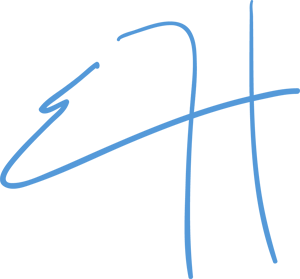Actor Portrayal.
Eric actually looks nothing like this—but he’s got a great personality!
My professional journey begins in 1985, fresh out of high school and armed with a set of chef knifes, a dream, and the notion that the world was my kitchen. I spent the few years crisscrossing the United States, headbanging for hours to Van Halen while pursuing the art of Southwestern cuisine. I lived and breathed the flavors of the desert—literally, thanks to the occasional overzealous spice experiments and countless nights closing kitchens jamming to Live After Death with John in Santa Fe – see you in October brother! (Yes, every October…I’m consistent like that.)
But life isn’t all green chile and guacamole. Somewhere in the late ’80s, I was lured to Dallas, where I found myself selling perfume door-to-door. Armed with nothing but a smile and the pitch “Hey, have you seen this yet?” I learned a life-changing lesson: Don’t let things you can’t control affect you. That, and maybe the perfume industry wasn’t my calling. French Fry…Dude…Miss you!
My love for food didn’t fade when I hung up my traveling chef’s hat. These days, I wield my culinary prowess closer to home, I tend to my prized wood-fired pizza oven with the devotion of a fat kid guarding the last slice. It’s not just a cooking tool—it’s a temple where dough becomes art, cheese becomes molten gold, and toppings are arranged with the precision of a conductor. If there’s a pizza hierarchy, my oven is definitely the throne, and I’m the loyal (and often hungry) subject. My passion for cooking is immortalized on my food and recipe website, manofleisure.info.